How to download a YouTube video?
YouTube is the most popular video hosting and the second most popular website in the world now. Nevertheless, its functionality is limited whenever you try to download а YouTube video. FFFYoutube.com Helper offers the way to download Youtube videos in MP4 on high speed for free and with no limits. Videos can be downloaded in SQ, HD, Full HD, 2k and 4k - depending on the initial quality of the video you download. Also Helper allows easy converting Youtube videos to MP3! We believe that FFFYoutube is now one of the most convenient YouTube downloaders available. Just use our video downloader once to download any video or audio from YouTube to your PC or mobile device and see it yourself!
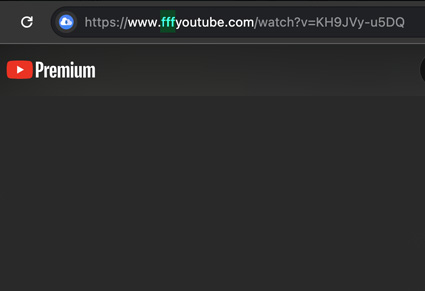
How to Download YouTube Videos Online?
- Open YouTube.com and go to the video you want to download
- Just put 3 letters "fff" in beginning of "youtube" in the URL of the video
- Click the “Download” button to save the video
- Cheers! You have the high quality video offline! Which works in Chrome, Firefox, Safari, or any other browser